Happy NewYear 2013 Facebook Greeting and smileys
CODE
[[463422500364330]] [[463422450364335]] [[463422573697656]] [[463422573697656]] [[463422667030980]] [[458590980847482]] [[463422543697659]] [[463422477030999]] [[463422657030981]] [[463422667030980]] [[463422477030999]] [[463422450364335]] [[463422600364320]] [[458590980847482]] [[463422407031006]] [[463422367031010]] [[463422383697675]] [[463422410364339]]
CODE
[[460024674037446]] [[459914144048499]] [[460024734037440]] [[460024734037440]] [[460024814037432]] [[458590980847482]] [[460024720704108]] [[460024637370783]] [[460024797370767]] [[460024814037432]] [[460024637370783]] [[459914144048499]] [[460024754037438]] [[458590980847482]] [[460024524037461]] [[460024490704131]] [[460024514037462]] [[460024527370794]]
CODE
[[458280124211901]] [[458279917545255]] [[458280257545221]] [[458280257545221]] [[458280314211882]] [[458590980847482]] [[458280177545229]] [[458280094211904]] [[458280307545216]] [[458280314211882]] [[458280094211904]] [[458279917545255]] [[458280274211886]] [[458590980847482]] [[458280194211894]] [[458280330878547]] [[458280187545228]] [[458280200878560]]
CODE
[[465244600182120]] [[465244573515456]] [[465244640182116]] [[465244640182116]] [[465244683515445]] [[458590980847482]] [[465244630182117]] [[465244586848788]] [[465244673515446]] [[465244683515445]] [[465244586848788]] [[465244573515456]] [[465244653515448]] [[458590980847482]] [[465244466848800]] [[465244690182111]] [[465244456848801]] [[465244490182131]]♪ღ♪*•.¸¸¸.•*¨(¯`’•.¸(♥)¸.• ’´¯)¨*•.¸¸¸.•*•♪ღ♪•**•.
░H░A░P░P░Y░░░N░E░W░░Y░E░A░ R░░2013░░
♪ღ♪*•.¸¸¸.•*¨¨*•.¸¸¸.•*•♪ღ ♪¸.•*¨¨*•.¸¸¸.•*•♪ღ♪•
★ Happy New Year ★
★⋱⋰★⋱⋰★⋱⋰★⋱⋰★
\_2_/\_o_/\_1_/\_3_/
._|_…_|_…_|_.._|_2013 is Loaded███████████████100% !




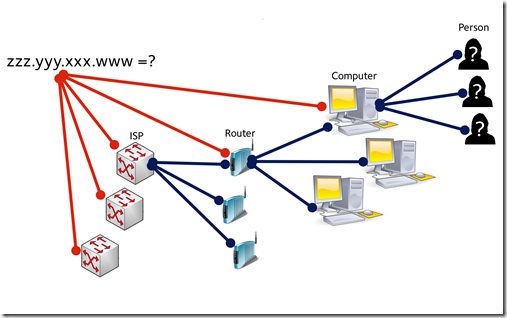
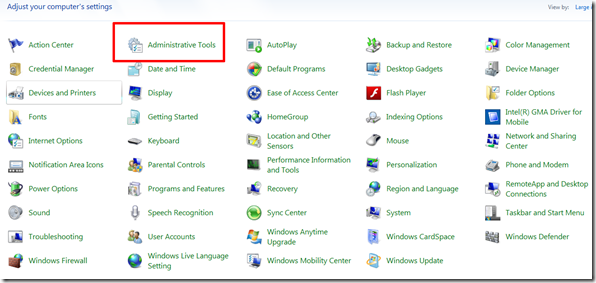
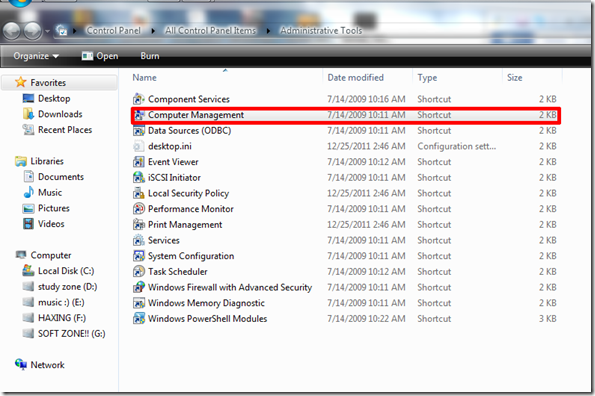
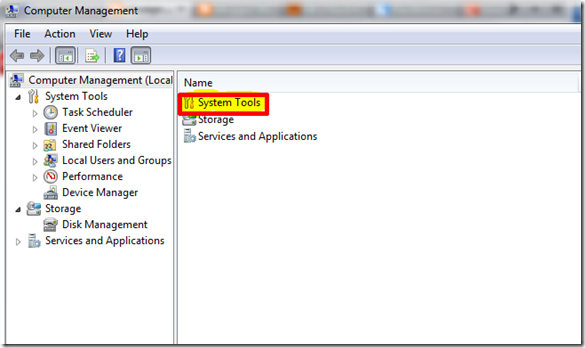

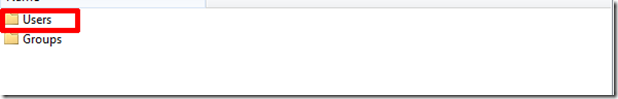
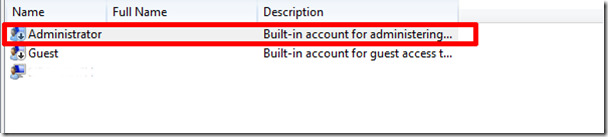
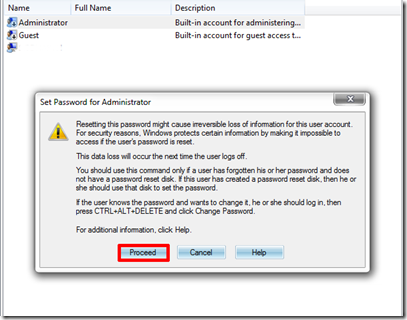
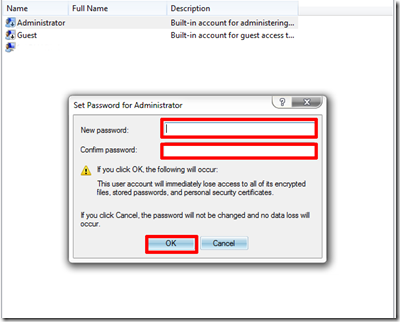









97 comments: